This section describes using OpenDaylight with the VTN manager feature providing network service for OpenStack. VTN manager utilizes the OVSDB southbound service and Neutron for this implementation. The below diagram depicts the communication of OpenDaylight and two virtual networks connected by an OpenFlow switch using this implementation.
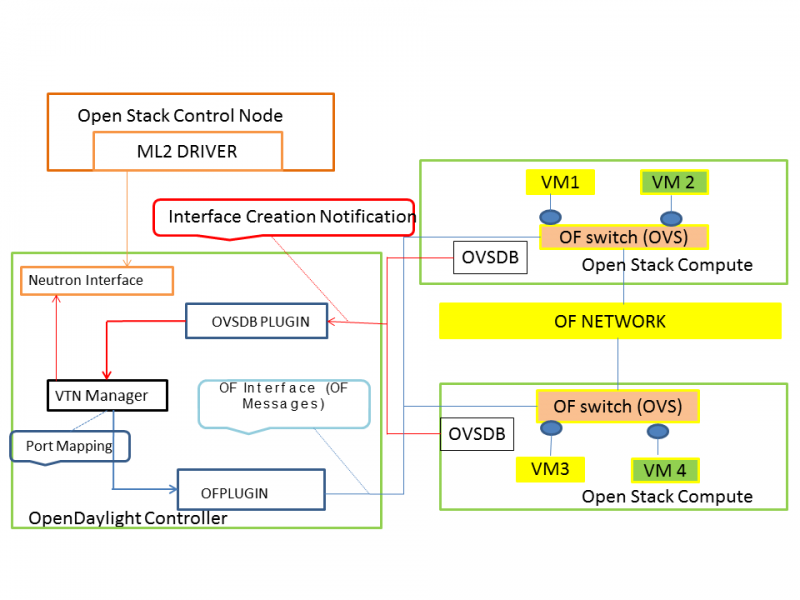
OpenStack Architecture
systemctl stop NetworkManager
systemctl disable NetworkManager
yum update -y
yum -y install https://repos.fedorapeople.org/repos/openstack/openstack-juno/rdo-release-juno-1.noarch.rpm
yum -y install openstack-packstack
packstack --allinone --provision-demo=n --provision-all-in-one-ovs-bridge=n
wget https://nexus.opendaylight.org/content/groups/public/org/opendaylight/integration/distribution-karaf/0.5.0-Boron/distribution-karaf-0.5.0-Boron.zip
unzip distribution-karaf-0.5.0-Boron.zip
sudo systemctl stop neutron-openvswitch-agent
sudo systemctl disable neutron-openvswitch-agent
sudo systemctl stop openvswitch
sudo rm -rf /var/log/openvswitch/*
sudo rm -rf /etc/openvswitch/conf.db
sudo systemctl start openvswitch
sudo ovs-vsctl show
systemctl stop neutron-server
curl -v admin:admin http://{CONTROL_HOST}:{PORT}/controller/nb/v2/neutron/networks
{
"networks" : [ ]
}
If this does not work or gives an error, check Neutron’s log file in /var/log/neutron/server.log. Error messages here should give some clue as to what the problem is in the connection with OpenDaylight
sudo crudini --set /etc/neutron/plugins/ml2/ml2_conf.ini ml2 mechanism_drivers opendaylight
sudo crudini --set /etc/neutron/plugins/ml2/ml2_conf.ini ml2 tenant_network_types local
sudo crudini --set /etc/neutron/plugins/ml2/ml2_conf.ini ml2 type_drivers local
sudo crudini --set /etc/neutron/dhcp_agent.ini DEFAULT ovs_use_veth True
cat <<EOT | sudo tee -a /etc/neutron/plugins/ml2/ml2_conf.ini > /dev/null
[ml2_odl]
password = admin
username = admin
url = http://{CONTROL_HOST}:{PORT}/controller/nb/v2/neutron
EOT
sudo mysql -e "drop database if exists neutron_ml2;"
sudo mysql -e "create database neutron_ml2 character set utf8;"
sudo mysql -e "grant all on neutron_ml2.* to 'neutron'@'%';"
sudo neutron-db-manage --config-file /usr/share/neutron/neutron-dist.conf --config-file /etc/neutron/neutron.conf --config-file /etc/neutron/plugin.ini upgrade head
sudo systemctl start neutron-server
system restart neutron-dhcp-agent.service
[root@dneary-odl-compute2 ~]# ovs-vsctl show
686989e8-7113-4991-a066-1431e7277e1f
ovs_version: "2.3.1"
ovs-vsctl set-manager tcp:127.0.0.1:6640
[root@dneary-odl-compute2 ~]# ovs-vsctl show
686989e8-7113-4991-a066-1431e7277e1f
Manager "tcp:127.0.0.1:6640"
is_connected: true
Bridge br-int
Controller "tcp:127.0.0.1:6633"
is_connected: true
fail_mode: secure
Port "ens33"
Interface "ens33"
ovs_version: "2.3.1"
ovs-ofctl --protocols=OpenFlow13 add-flow br-int priority=0,actions=output:CONTROLLER
Install odl-vtn-manager-neutron feature which provides the integration with Neutron interface.
feature:install odl-vtn-manager-neutron
It subscribes to the events from Open vSwitch and also implements the Neutron requests received by OpenDaylight.
StartUp
Note
To use this feature, VTN feature should be installed